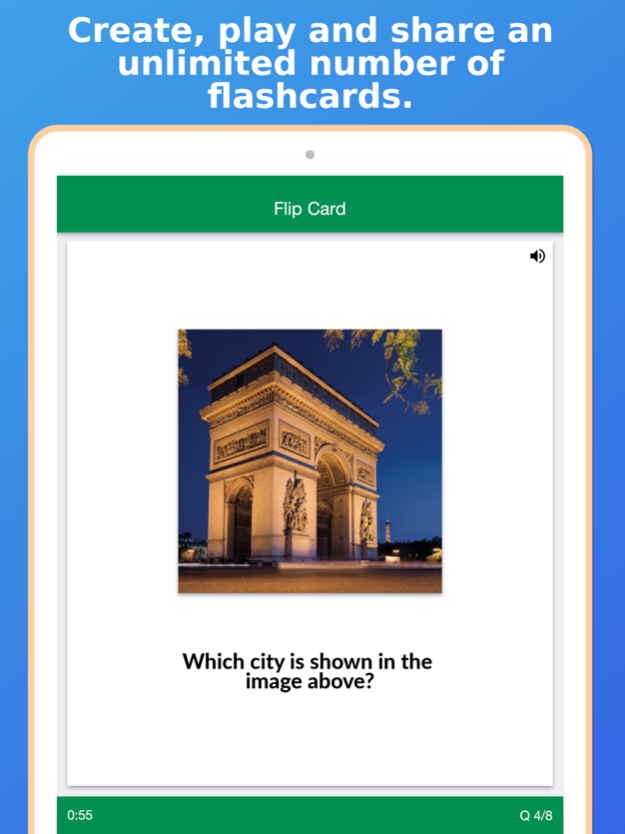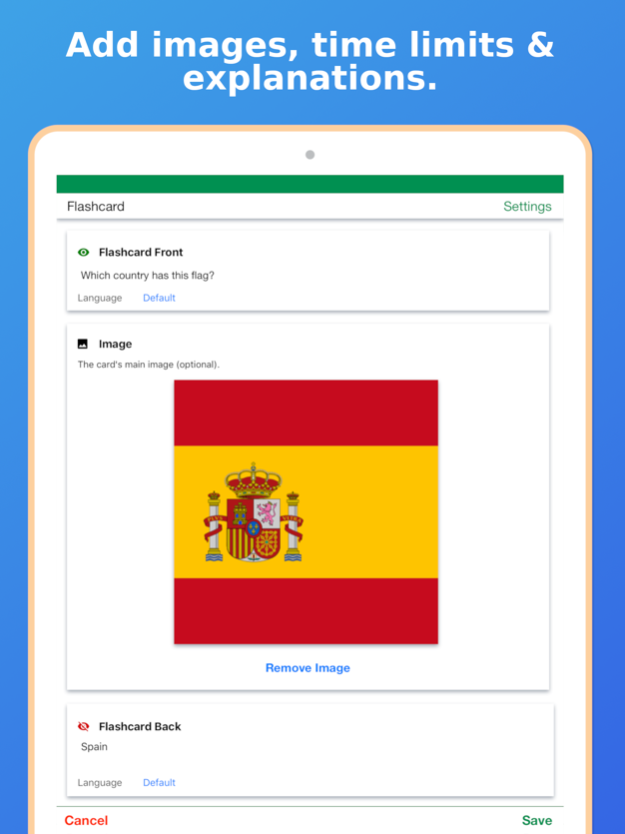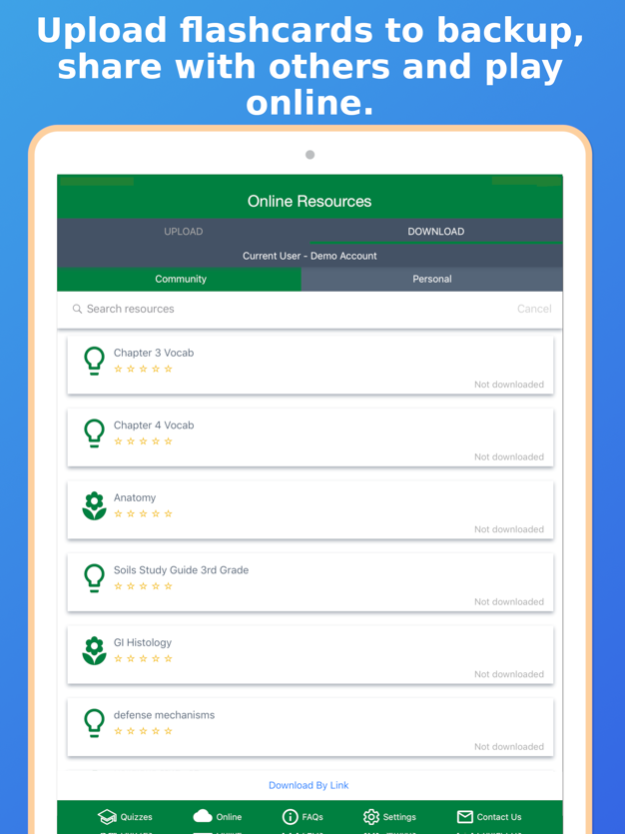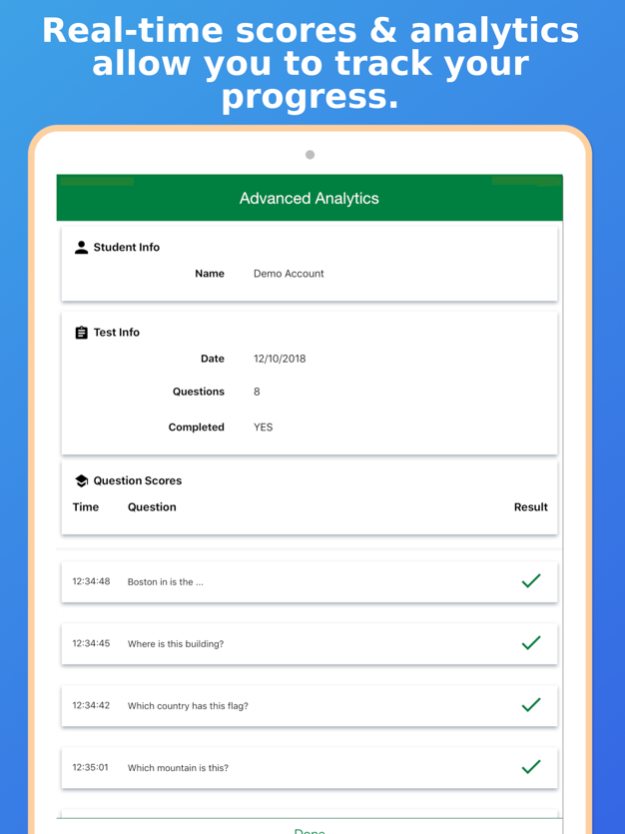Topgrade Flashcard Maker 5.1.6
Continue to app
Free Version
Publisher Description
Topgrade Flashcard Maker lets you quickly make fun flashcards to test yourself and your friends.
See for yourself why over 250,000 students have used the Topgrade learning platform to improve their exam results.
We believe you learn quicker and easier when learning is fun and engaging! That's why we aim to make Topgrade a fun way to learn and study for exams.
With Topgrade Flashcard Maker you can:
• Play flashcards in single or multiplayer modes
• Add images to flashcards from the camera or gallery
• Add time limits to flashcards
• Track your progress by viewing your scores
• Add study reminders to help you learn consistently
• Use our 'Smart Mode' in which our in-app AI selects questions for you to play based on your past performance
• Listen to questions with multilingual text to speech
You can also create, play and share your flashcards across your iPhone, iPad, Mac or PC by uploading them to our website Topgrade.App. Topgrade Flashcard Maker also supports the Schoolwork app so teachers can set flashcards as assignments.
After downloading the app you can start creating flashcards straight away and no registration or upgrade is required.
Terms and Conditions
By downloading or playing this app you agree to our privacy policy.
Please visit https://www.topgrade.app/app/privacypolicy to read our privacy policy online.
You can create and play an unlimited number of flashcards for free with this app. The app features an optional upgrade of standard accounts to professional accounts. This allows users to back-up and share flashcards across Apple and other mobile platforms as well as online. The professional account also works across our other study apps.
The optional professional account upgrade costs £1.99/month (or equivalent in your currency) you'll only be upgraded if you explicitly choose to upgrade via an in-app purchase.
All the standard features of the app are free. However, if you choose to upgrade to access premium features payment will be charged to your iTunes Account at confirmation of purchase. Subscriptions automatically renew unless auto-renew is turned off at least 24-hours before the end of the current period. Your iTunes Account will be charged for renewal within 24-hours prior to the end of the current period, and identify the cost of the renewal. Your subscriptions may be managed by you and auto-renewal may be turned off at any time by going to the Account Settings after purchase.
Please visit https://www.topgrade.app/app/termsAndConditions to read our terms and conditions online.
Please email support@topgradeapp.com if you have any questions and we'll be happy to assist you.
We aim to reply to all emails within 1 day.
Dec 19, 2018
Version 5.1.6
Version 5 adds:
- Score sync
- Smart Mode, in-app AI selects which questions you need to study based on your past performance
- Multilingual text to speech
- Support for the Schoolwork app
- Improved graphics
- Performance improvements
About Topgrade Flashcard Maker
Topgrade Flashcard Maker is a free app for iOS published in the Kids list of apps, part of Education.
The company that develops Topgrade Flashcard Maker is Sureware Ltd.. The latest version released by its developer is 5.1.6.
To install Topgrade Flashcard Maker on your iOS device, just click the green Continue To App button above to start the installation process. The app is listed on our website since 2018-12-19 and was downloaded 0 times. We have already checked if the download link is safe, however for your own protection we recommend that you scan the downloaded app with your antivirus. Your antivirus may detect the Topgrade Flashcard Maker as malware if the download link is broken.
How to install Topgrade Flashcard Maker on your iOS device:
- Click on the Continue To App button on our website. This will redirect you to the App Store.
- Once the Topgrade Flashcard Maker is shown in the iTunes listing of your iOS device, you can start its download and installation. Tap on the GET button to the right of the app to start downloading it.
- If you are not logged-in the iOS appstore app, you'll be prompted for your your Apple ID and/or password.
- After Topgrade Flashcard Maker is downloaded, you'll see an INSTALL button to the right. Tap on it to start the actual installation of the iOS app.
- Once installation is finished you can tap on the OPEN button to start it. Its icon will also be added to your device home screen.